

Choosing the right movies is a vital component of your film series. New releases are always a hit, but it’s also important to reflect your campuses’ unique needs and interests to draw the largest crowds.
Our website is your greatest resource when choosing which movies to add to your film schedule!
- Browse titles by new releases, genres or seasonal events on the “Movies & TV” tab. Plus, check out our themed pages spotlighting programming for top holidays and initiatives.
- Movies are grouped into categories of content, like “New Releases” and “Throwbacks.” Groupings are sorted by popularity, so you can see what other schools are showing.
- Click “Sort By” at the top of each category to view titles alphabetically, by availability date, by release date and more.
- If the home date is listed as “anticipated,” this means the date has not been officially confirmed. However, you can still tentatively book the movie starting on that date.
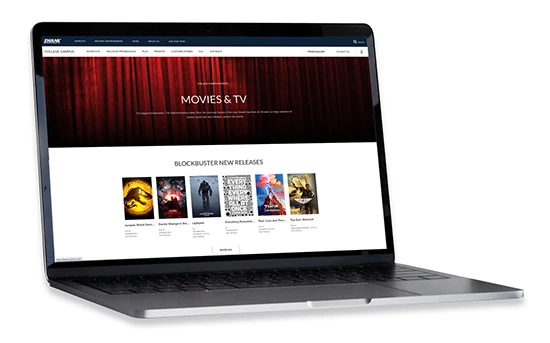
 |
Customer Ideas:
|
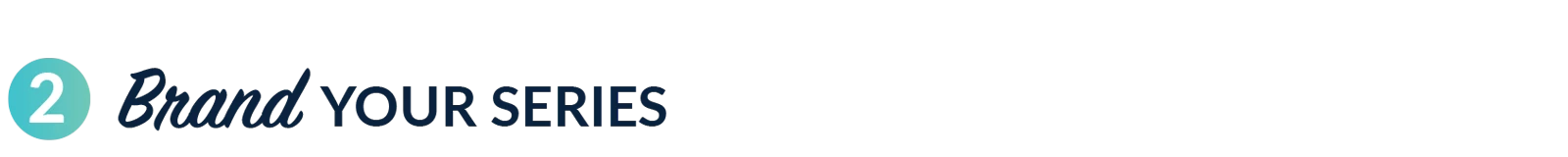
Whether you’re hosting movies once a week or once a month, a consistent movie program builds recognition for your events and increases loyalty – which translates to larger crowds and regular attendees. Lock in your lineup well in advance so you can brand your movie series, allowing plenty of time to develop a promotional plan and increase visibility for your series. Be sure to ask your Account Executive about our quantity discounts.
Scheduling Your Events
You can either schedule all your movies upfront, or do it as you go. Each option has benefits; just remember your movie must be locked in before promotion can begin. Simply call or email your Account Executive to schedule your films.
 |
Customer Ideas:
|

Our new add-on option features turn-key events that make it easy to create fun, unique experiences for your campus. Choose from Digital Bingo and Digital Trivia curated for each title, including a variety of throwbacks and all-time favorites.
Contact your Swank Account Executive for more details on Screen Play by Swank today!

 |
Customer Ideas:
|
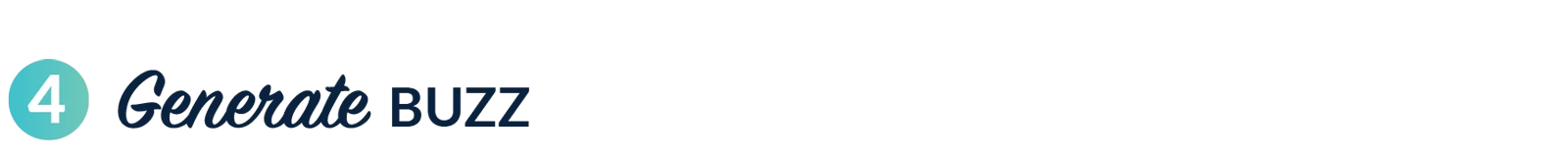
Effectively getting the word out is key to your program’s success. Students are routinely bombarded with advertisements and event opportunities, so it’s important to think outside the box with your promotions. Movies that deploy unconventional methods of promotion are not only the most popular but also the most memorable.
New Promo Builder
We’ve made it even easier to spread word of your movie events with our site’s new Promo Builder! Log on to create and download custom, professional-looking Instagram and Facebook posts.
More Resources on Our Website:
Check out the Promotions page on our website for additional resources, including:
- Customizable Schedules
- Pre-Show Slides
- Social Media Tips
- Flyers
- Tickets
- And more!
 |
Customer Ideas:
|

If you ordered a copy of the film you’re showing, it should arrive at least two business days prior to your event. Always contact your Account Executive if it doesn’t arrive by then so they can make alternate arrangements.
DVDs: For security purposes, pre-home movies shown before the home entertainment date will require a four-digit pin. The pin will be emailed to you up to one week before your show. Please use the pre-paid return label to send the DVD back the following business day after your show date.
Please Note: Our pre-home DVDs are not compatible with computers or gaming systems. We strongly suggest you test the DVD ahead of time using the equipment you plan to use on your show date.
Cinelink: The Cinelink device must be powered on and connected to the internet for your movies to download. Movies begin downloading up to two weeks before the show.
RESOURCES
We offer free resources to help you easily implement each of the steps to success:
InspireU Monthly Newsletters: Make sure you’re signed up for our newsletters to receive programming ideas, top titles and an Account Executive tip delivered to your inbox each month.
Event & Promo Ideas: Discover our top programming and promotion ideas in our catalogs, newsletters, discussion guides and more.
Customer Stories: Learn how customers use movies to create extraordinary campus events.
New Release & Programming Guide: Highlights latest movies, seasonal picks and much more.
Swank Account Executive: Your dedicated account rep can help you every step of the way – from selecting movies to gearing up for showtime.
After your event, we would love to know how it went! Call your Swank Account Executive
at 1.800.876.5577 or submit details here to inspire other schools!