College Students: Looking for films you’ve been assigned through Swank? This website does not house colleges’ movie libraries. Please contact a school librarian for assistance, or fill out our Contact Us form below and we’ll help direct you.
Professors: Looking for streaming access to films from Swank? This website does not house colleges' movie libraries. Please contact a school librarian for assistance, or fill out our Contact Us form and we'll help direct you.
Topic-Specific Help
Troubleshooting
I'm having trouble logging in.
Are you prompted for username and password as shown in the picture? You may be using an incorrect password or the user account was locked out for too many log in attempts. Verify the general log in credentials with your school's Swank Administrator. The Administrator can also unlock accounts. If the username and password are personalized to you, click Forgot Password to reset your password. If the log in screen does not match the picture, use the log in credentials to access your school's network. If your school's network credentials do not work, contact your school's Swank Administrator for help.
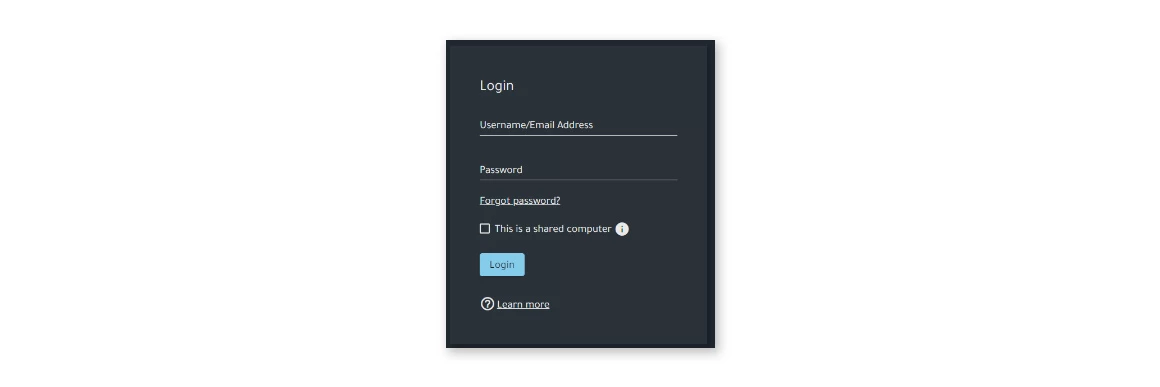
Why am I getting a 403 error?
Students: You may receive this error when trying to log into the streaming portal because you were provided with an incorrect link for the movie The URL you are attempting to access should end in the word "direct". If that is not the case, ask your teacher for a Direct Link to the movie not the page URL you may have received.
Teachers/Instructors: You may receive this error if you previously logged into the portal as a student. Clear your browser cache and log in with your Instructor credentials. Or, ask your Library Administrator for a link which provides access to a login page for Administrators and Instructors.
My account is locked.
Please contact your school's Swank Administrator to unlock your account.
I cannot find a movie I was told is licensed to my school.
Some movies have restricted access due to studio rights or user role within the streaming platform. Students may play Restricted Titles but must be provided with a Direct Link. Teachers/Instructors obtain a shareable Direct Link by logging in as an Instructor. Click the Search tab on the platform menu; if you do not see a menu, make sure you are logged in to your instructor account or contact your school's Swank administrator for help.
Frequently Asked Questions
How do I know if captions are available for a movie?
If captions are available, the closed captions symbol (CC) will appear next to the run time on the movie play page. Access captions by clicking the three dot menu icon in the bottom, right corner of the play window and selecting English from the Subtitle (CC) menu.
Teachers/Instructors: The closed caption symbol for licensed and unlicensed movies appears on the title preview menu. The title preview appears when selecting a movie after completing a search. Movies with closed captions also display the CC icon next to the run time on the play page.
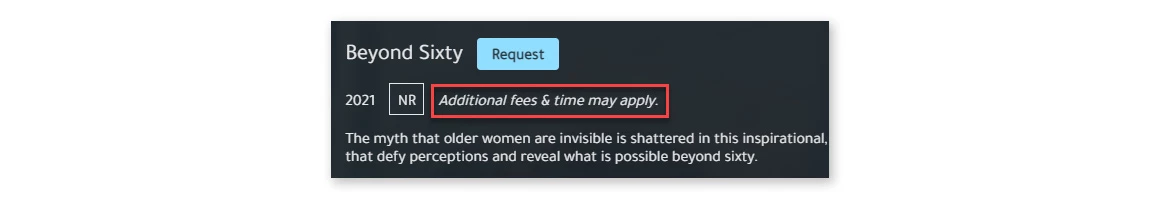
Am I able to show a movie over Zoom or another screen-sharing platform?
To ensure the audience of a movie being shown is covered by our licensing agreement, the Swank streaming portal is not intended to be used via screen sharing platforms, such as Zoom. Aside from licensing agreements, it is also impossible to ensure quality playback from the sharing platforms; while instructors may see normal playback, individual students will experience audio and video disruptions. Teachers/instructors should provide students with a Direct Link to view the movie on their individual devices to ensure quality playback and use a virtual meeting application simultaneously for class discussion.
What does "Additional fees and time may apply" mean?
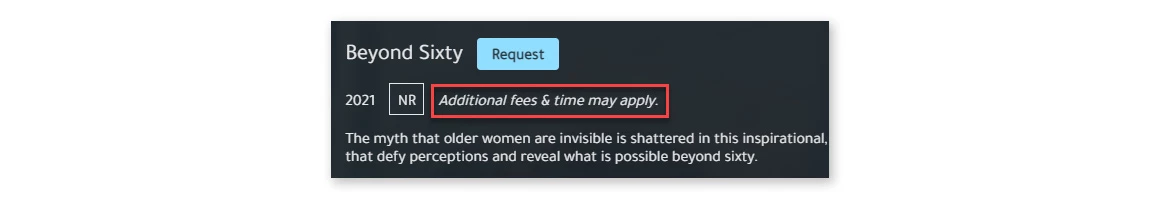
How do I approve Instructor title requests?
When Instructors request titles through the portal, whoever is designated to receive the Title Request emails will receive an email. Simply forward the email to: digcampusmail@swankmp.com. Anyone designated to receive New Title Added notifications will receive an email when the title has been added to the portal. For more information, see Email Notifications.
Do I need a license to show a movie?
17 U.S.C. Section 110 provides an exemption to copyright law providing instructors the ability to show movies in the classroom during face-to-face teaching activities without obtaining additional licensing. This is based on the assumption that the copy was legally obtained and only applies to classes in not-for-profit educational institutions. For example, it is permissible to show a movie in class as part of the classroom instruction, however, this exemption does not permit copying or reproduction of a work -- only displaying or performing it during class time. All other scenarios of showing a movie that do not align with the above parameters as defined in 17 U.S.C. Section 110, even if the movies are being shown inside of a classroom but not for the direct purpose of instruction, require a separate license to legally do so. Examples requiring additional licensing include but are not limited to classroom rewards, holiday celebrations, rainy day recess, fundraising events, showings outside the classroom, etc. Swank K12 Streaming is intended to align with the exemptions granted in 17 U.S.C. Section 110 and does not replace the need for a license to show movies outside of face-to-face classroom instruction.
Videos & Guides